Page restricted
Error
You might get a page restricted message when trying to enable the Acrolinx Connector for a space. After having installed the Acrolinx Connector, and you go into the ⚙️ Space Tools → Apps to configure the connector for your space you see the below message.
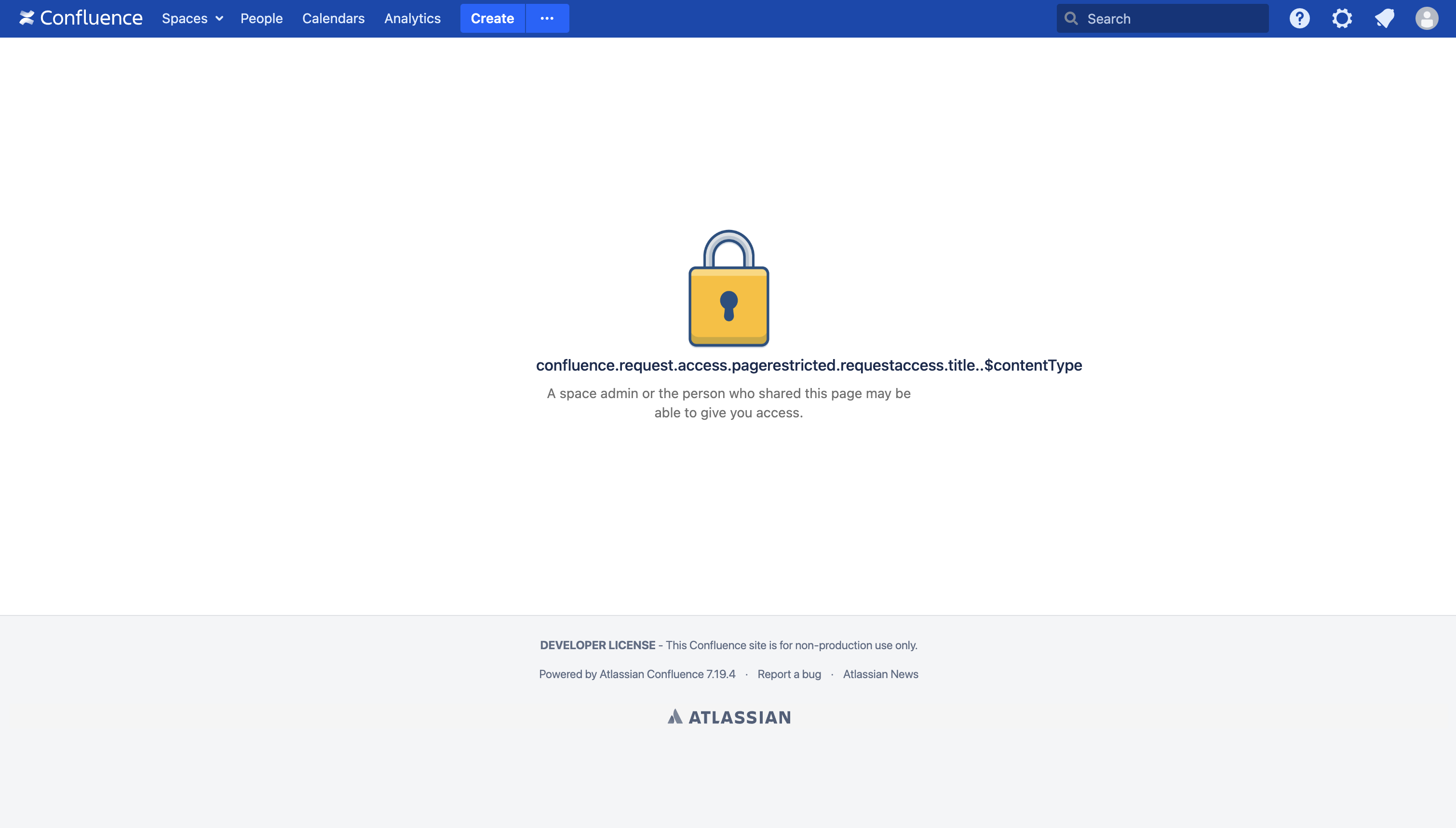
Page restricted when trying to access the Acrolinx Connector settings for the space.
Reason
This could be either because you have not licensed the Acrolinx Connector or you do not have access to it.
Fix
Contact your admin and ensure that you are part of a user group that has access. This is usually checked along with details like the license, server address and SSO password when configuring the connector for the first time.
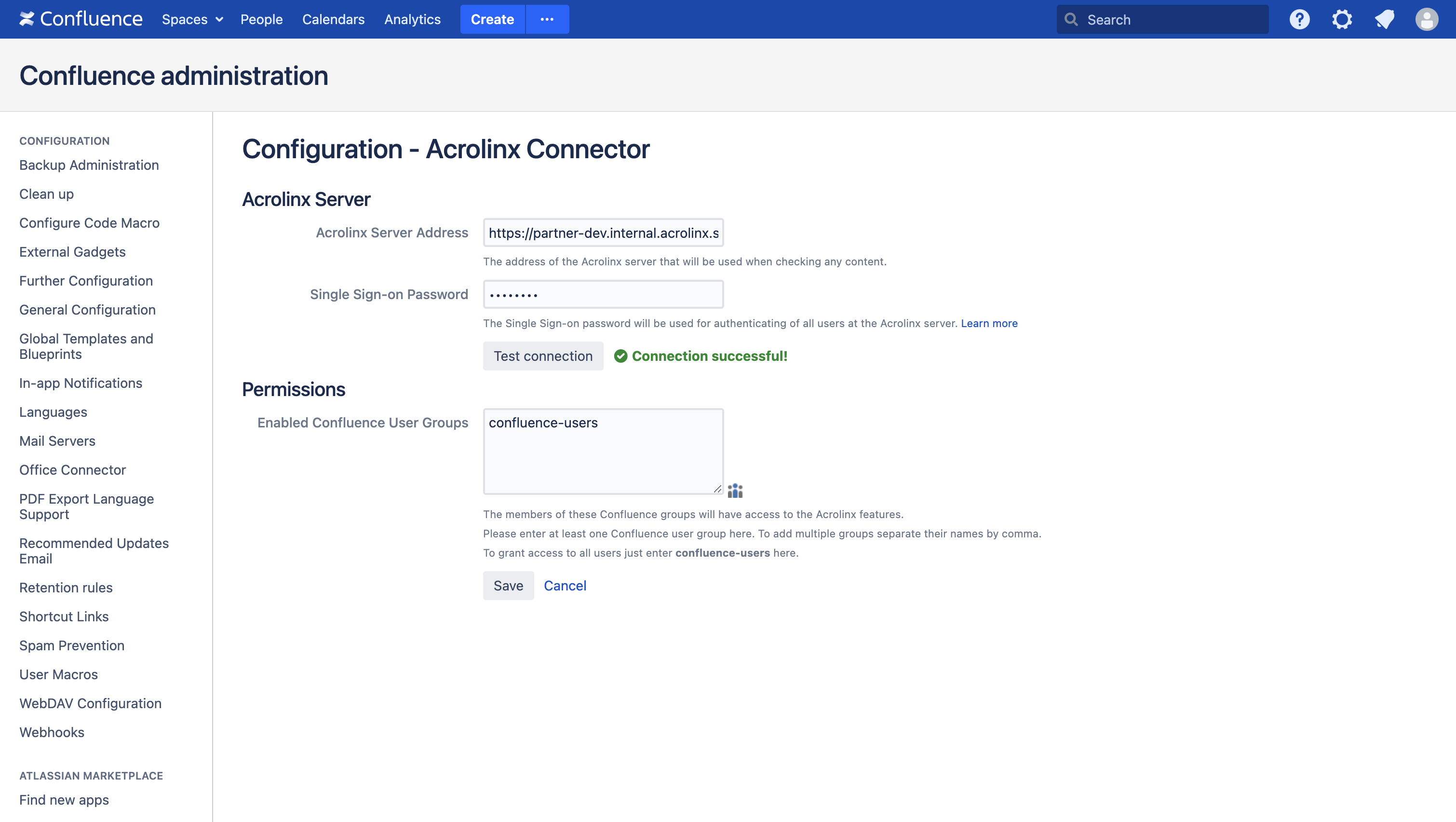
Check that the correct user group(s), server address and SSO password are entered during configuration.
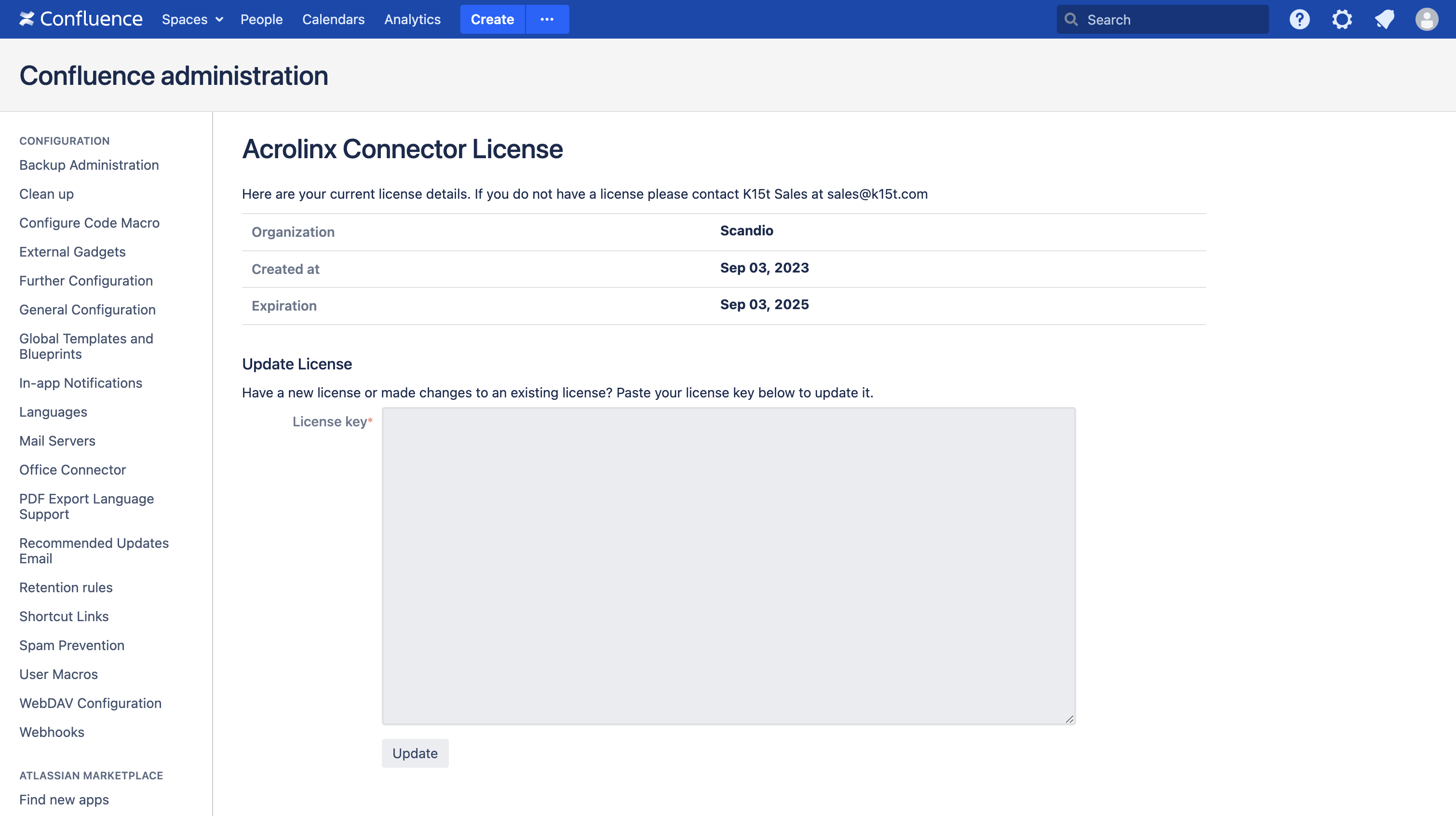
Ensure that a valid license is used for the Acrolinx Connector configuration.
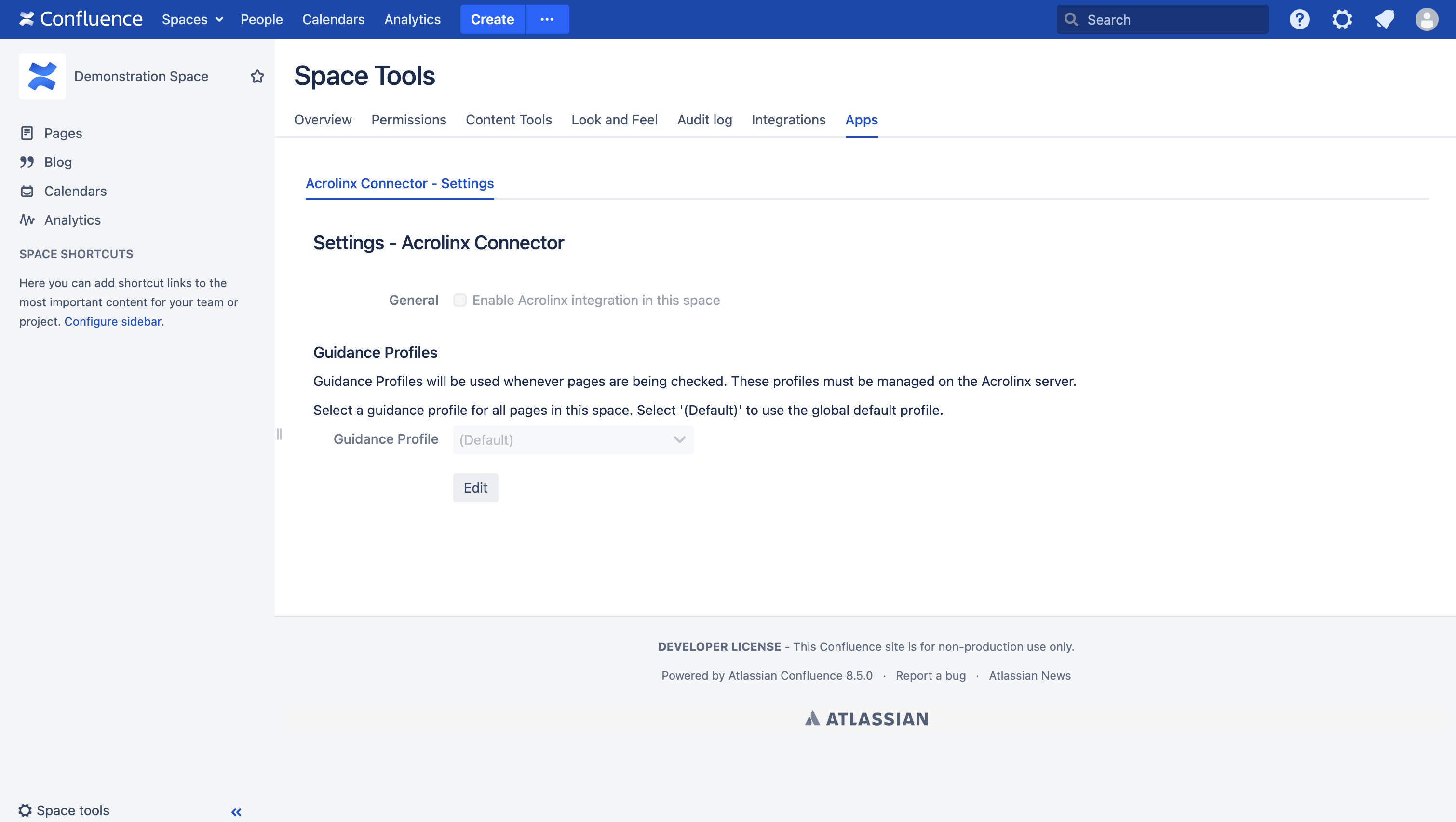
The Acrolinx Connector settings for the Space should then be accessible.
