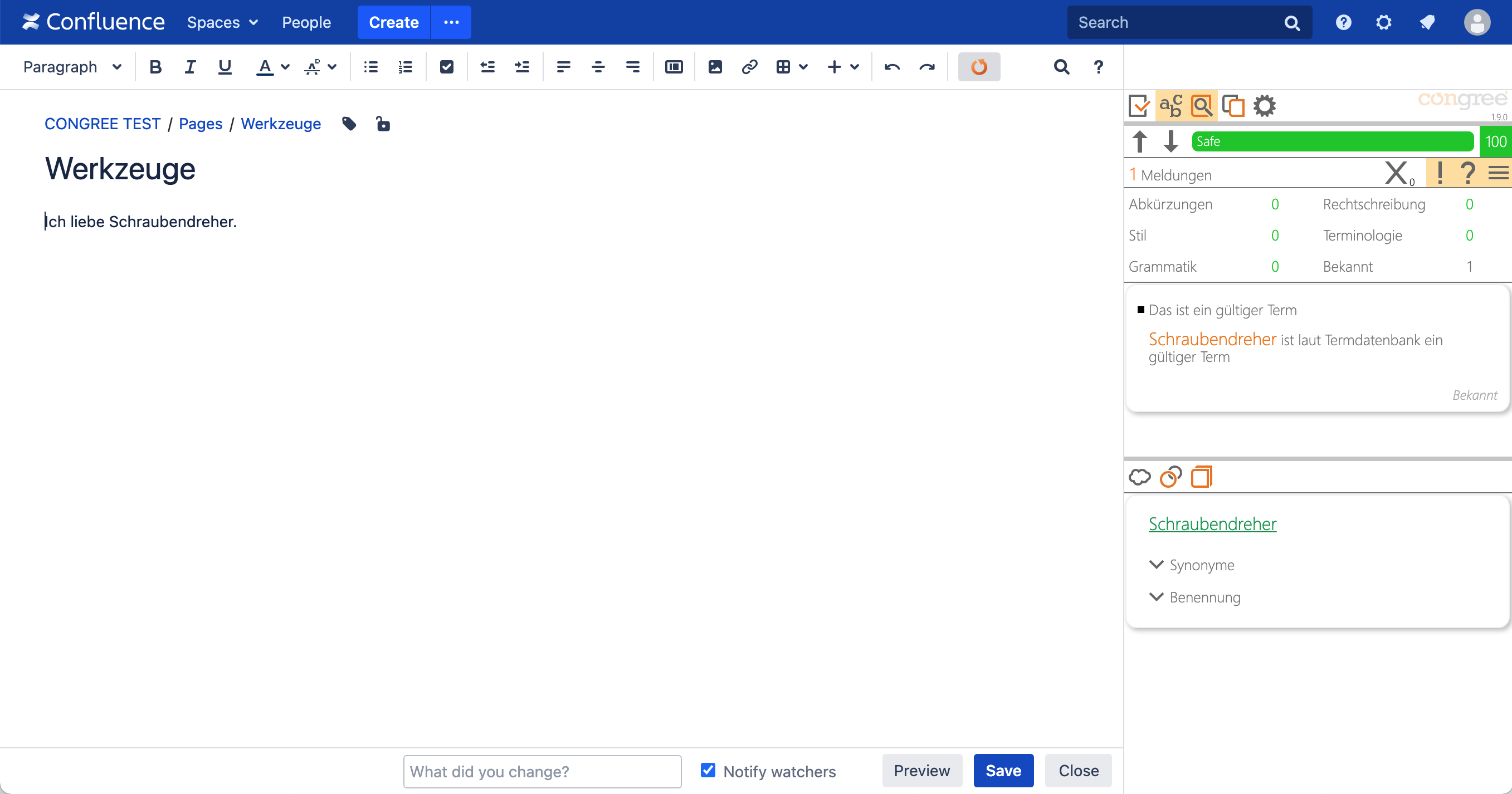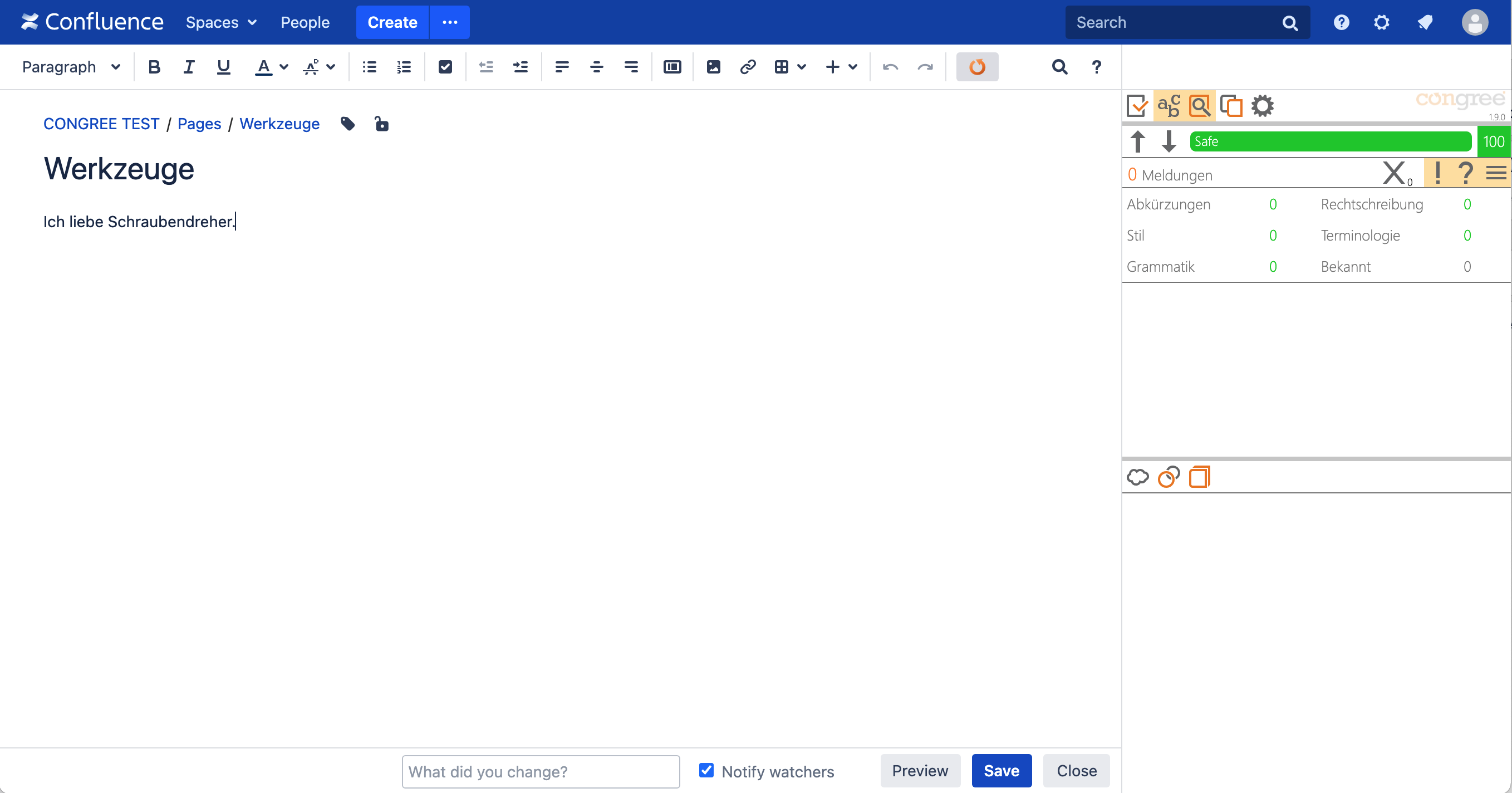Enable or Disable the requestValidTerms Feature globally
Please note that the following steps only applies for a single node. If running Data Center you might be asked to repeat on every node.
As of now the setting of "request valid terms" in the Congree Server (respectively CCC) is not yet supported in the editor (the sidebar respectively CWI). Until the CCC setting is supported by the CWI this app provides a workaround as described below.
You can enable or disable the feature in the Custom HTML section of the admin console by adding the following html code At the end of the HEAD . ![]() Please note that this configuration applies globally.
Please note that this configuration applies globally.
<meta name="k15t-congree-request-valid-terms" content="true" ></meta>Per default this setting is turned on (content="true"), thus you only need to set is explicitly if you want to turn it off (content="false").
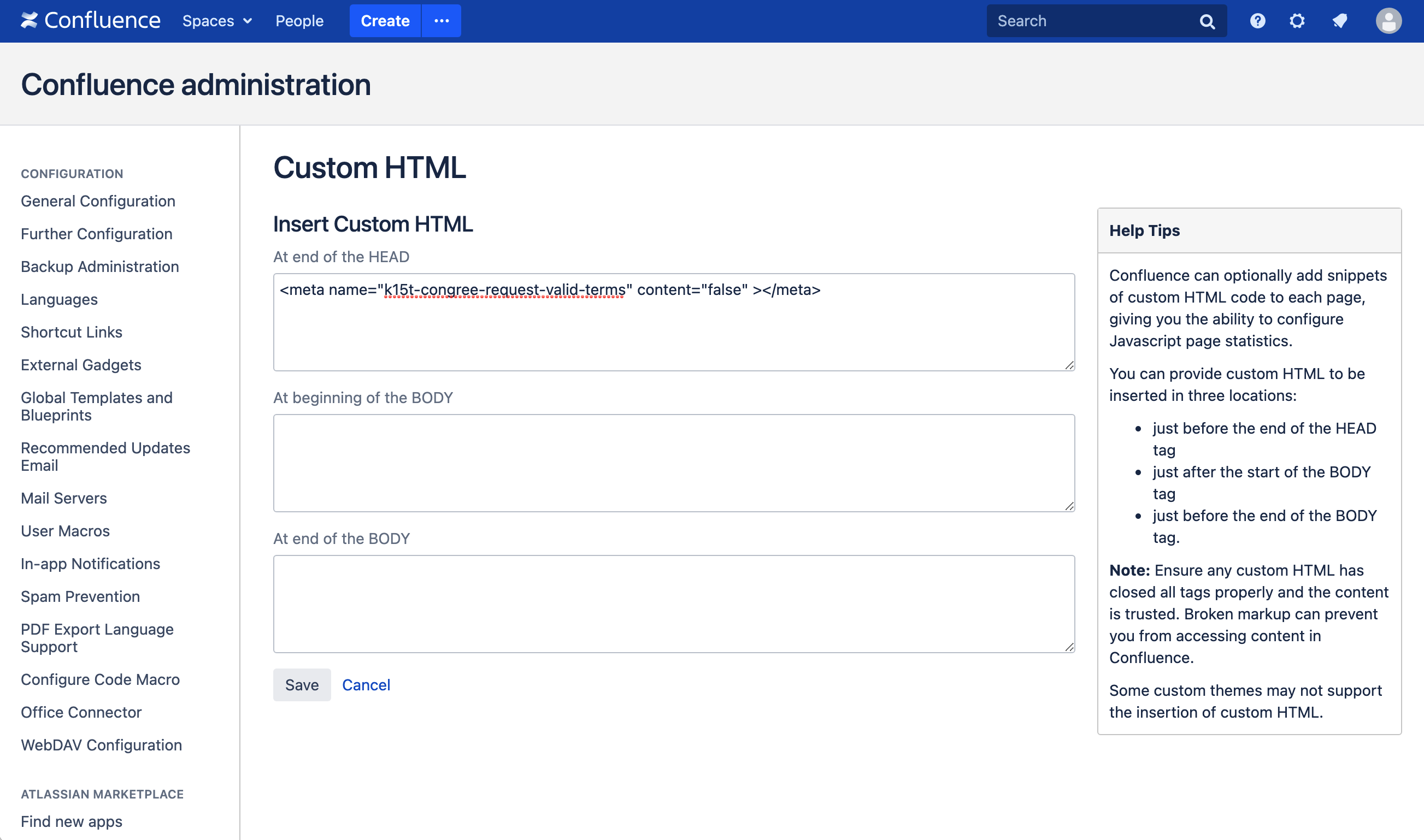
Example
The following to images illustrate the differences in UI depending on the features state.