Use the Acrolinx scorecard
Acrolinx gives you a Scorecard that rates your content based on the types of issues that you're checking for. It also gives your content an overall Acrolinx Score.
Access a page's Acrolinx Scorecard
Once you have checked a page, you can open that page's Acrolinx Scorecard in three places:
- In the page view screen, click the page's content quality score below the page title, and click Scorecard
- Inside the page editor: in the Acrolinx Sidebar, click Acrolinx > Scorecard
Analyze and review the Acrolinx Scorecard
The Scorecard contains a detailed breakdown of the quality of your content:
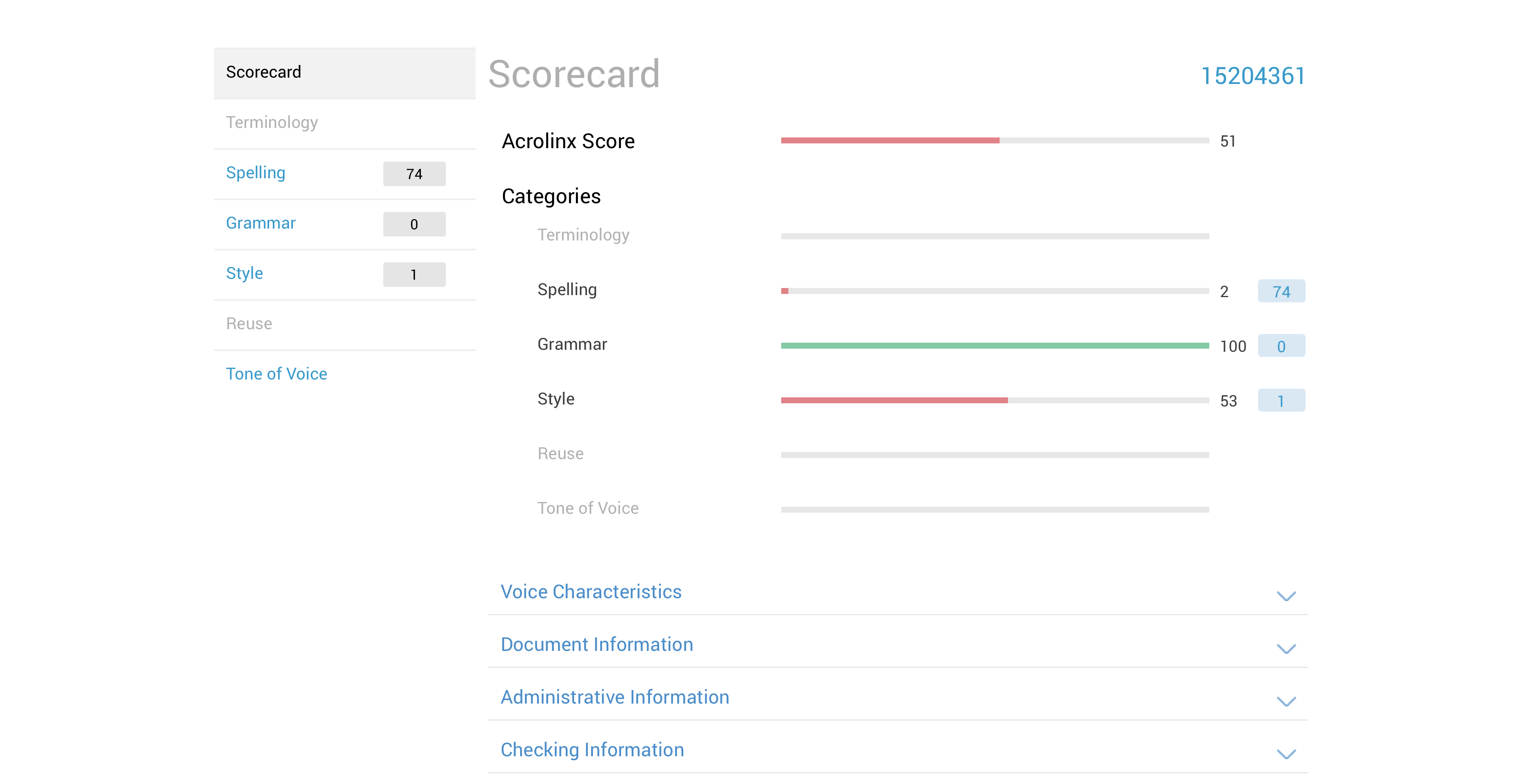
See the 'Reviewing your Scorecard' section of the Acrolinx documentation for a detailed guide of how to interpret the Scorecard.
