Check a page and review changes
After you have checked your Confluence content, you can review and implement (or dismiss) Acrolinx' suggestions on how to improve your text.
Want more detailed feedback before you review the changes?
Review and correct your content
After the check is complete, the results are displayed as a list of issues in the Acrolinx Sidebar:
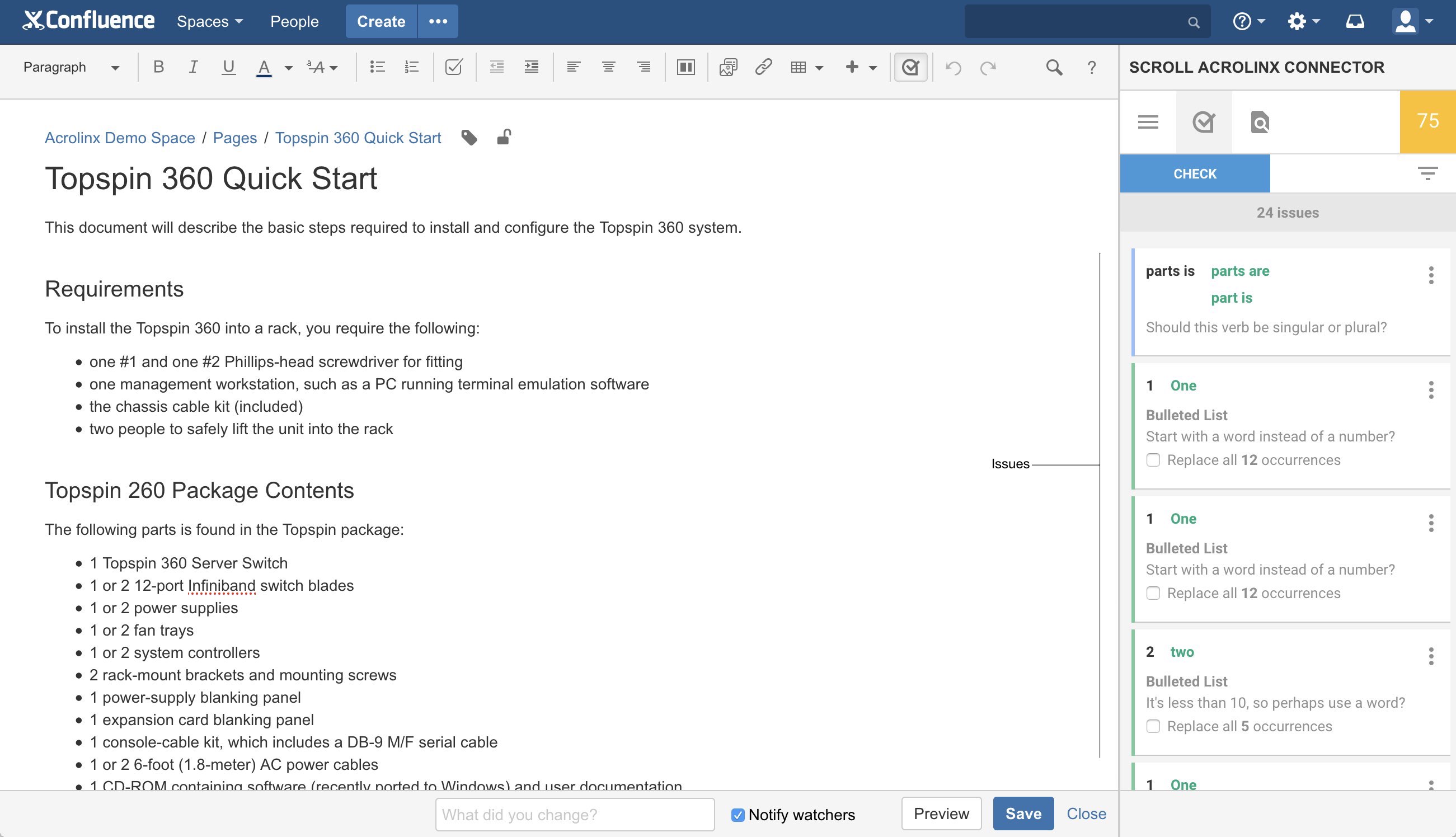
See the Acrolinx documentation for a detailed guide on reviewing and correcting your content using the Acrolinx Sidebar.
Some features may differ slightly from the Acrolinx documentation
Small details in the linked Acrolinx documentation may differ from features of the Acrolinx integration in Confluence, but differences are minor.
