Why can't I access the Acrolinx sidebar after installation?
Question
After installing and configuring Acrolinx Connector, I can't see the Toggle Acrolinx Connector button that should let me open the Acrolinx Sidebar. What's wrong?
Answer
If you cannot see the button, it is either because:
- You haven't been assigned Acrolinx user rights in Confluence
- Acrolinx Connector isn't activated in the space you are currently in
- Acrolinx Connector setup
Check the connection
Go to a space where Acrolinx Connector is enabled, and edit a Confluence page.
The Toggle Acrolinx Connector button should be visible in the editor – if it is not displayed, check that Acrolinx Connector is set up correctly.
Check that Acrolinx Connector is set up correctly
To check if the Acrolinx Connector is set up correctly, navigate to Confluence administration > Manage Apps > Acrolinx Connector for Confluence > Get started. This will open the Getting Started checklist:
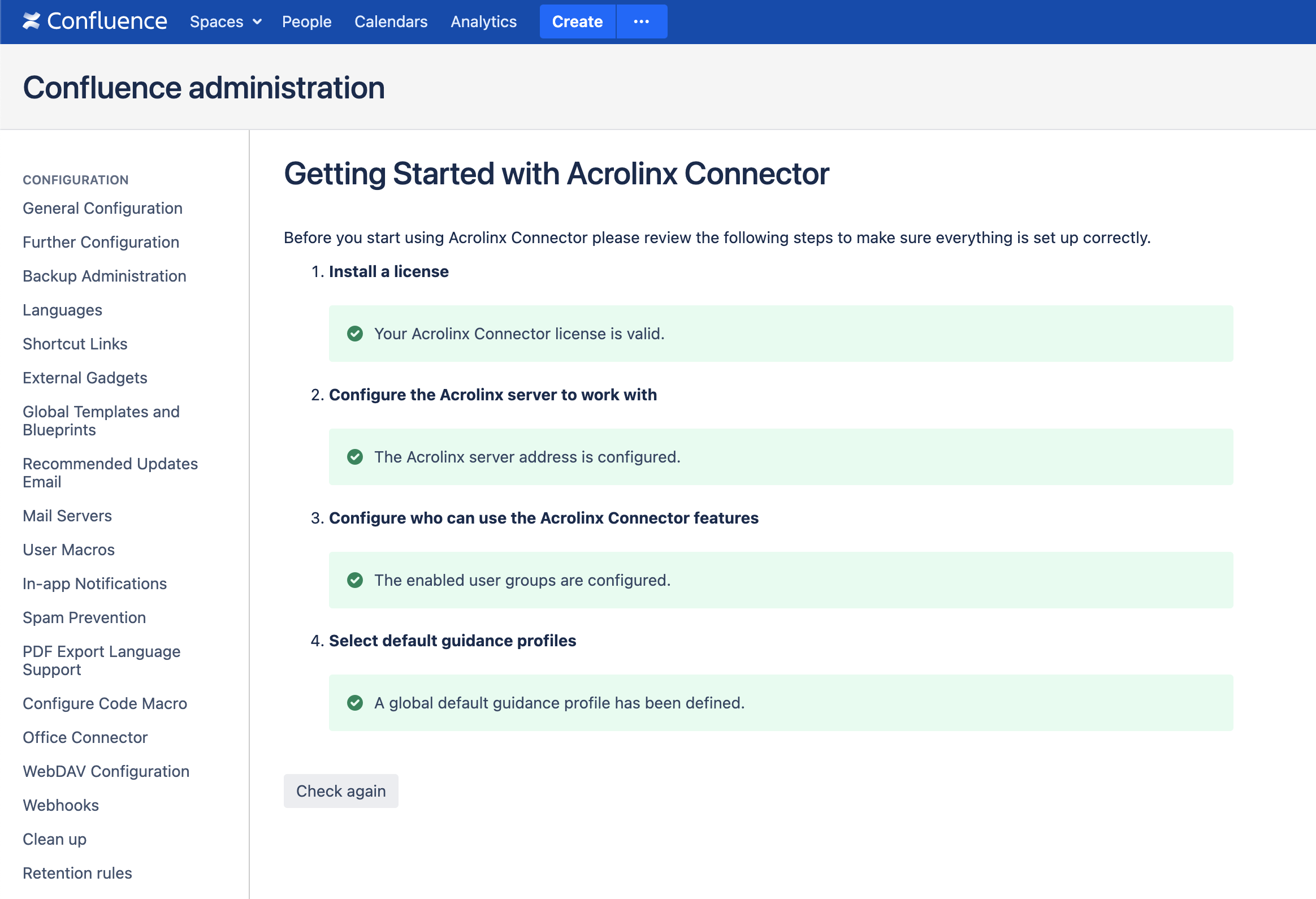
If any of the steps are incomplete, this means that Acrolinx Connector is not yet fully configured. Follow the administration guide to finish any missing steps.
